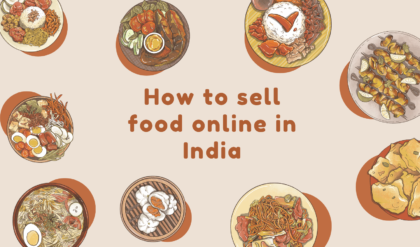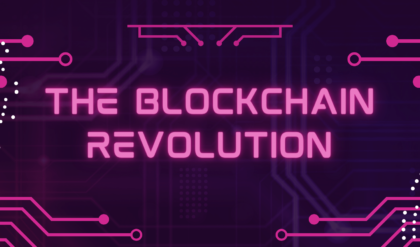Introduction
In today’s fast-paced world, making informed decisions when purchasing a laptop has become more important than ever. With technology advancements constantly reshaping the laptop market, it’s crucial to stay up to date and understand your options before investing your hard-earned money. By taking the time to evaluate your needs, understanding laptop specifications, researching brands and models, considering operating system choices, conducting online and offline research, and making the purchase strategically, you can ensure a successful laptop purchase in 2023 and beyond.
Assess Your Needs
Before diving into the depths of the laptop market, it’s crucial to assess your needs and define the purpose of your purchase. Understanding your primary usage, whether it’s for gaming, work, multimedia, or a combination of these activities, will help determine the specific software and hardware demands your laptop should meet.
Additionally, evaluating your portability preferences is essential. Consider factors such as size, weight, and battery life to determine the optimal laptop for on-the-go usage. Explore different form factors, such as traditional laptops, 2-in-1 convertibles, and ultrabooks, to find the perfect balance between usability and convenience.
To avoid breaking the bank, assess your budget constraints and set a reasonable budget range based on your needs. Remember to consider the long-term value and future upgradability of the laptop to ensure it remains relevant for years to come.
Understanding Laptop Specifications
A laptop’s specifications play a vital role in its performance and capabilities. Familiarize yourself with these specifications to make an informed decision:
Processor
The processor, or CPU, is the brain of your laptop. Different types of CPUs offer varying performance capabilities. Consider factors such as clock speed, core count, and cache size to determine the processing power you require for your specific needs.
RAM and Storage
Random Access Memory (RAM) and storage are essential components that significantly impact your laptop’s performance. Determine the optimal amount of RAM for your usage patterns, and consider the pros and cons of solid-state drives (SSD) versus hard disk drives (HDD) in terms of capacity and speed.
Display and Graphics
Your laptop’s display and graphics capabilities can greatly enhance your overall experience, especially for gaming or graphic-intensive tasks. Evaluate factors such as screen size, resolution, and panel type to ensure it aligns with your preferences.
Connectivity and Ports
Understanding the importance of connectivity options such as USB, HDMI, and Thunderbolt is crucial. Ensure your laptop has the necessary ports based on your peripherals and device requirements.
Researching Brands and Models
The laptop market offers a plethora of brands and models, each with its own unique strengths and weaknesses. To make an informed decision, consider the following:
Exploring reputable laptop brands and their reliability
Prioritize reputable laptop brands with a track record of delivering reliable products. Examine customer reviews and ratings to get an idea of user satisfaction. Pay attention to a brand’s customer support and warranty policies, as these can greatly impact your overall experience.
Comparing different laptop models within your budget range
Do in-depth research and compare different laptop models within your budget range. Look for performance benchmarks, professional reviews, and user opinions to assess each model’s strengths and weaknesses. Consider factors such as build quality, battery life, and reliability in your analysis.
Understanding the product lifecycle and release cycles
Staying informed about a brand’s product lifecycle and release cycles is essential. By knowing when to expect new laptop models, you can make better decisions regarding timing your purchase. Additionally, consider discounts on previous generation laptops, as they can provide excellent value for your money.
Operating System Choices
The operating system (OS) is the software that manages your laptop’s basic functions and allows you to run programs. Consider the following when choosing an OS:
Learning about available operating systems
The three major operating systems are Windows, macOS, and Linux. Each OS has its own pros and cons, so it’s essential to understand them before making a decision. Consider factors such as compatibility with software, user interface, and personal preference.
Considering the availability of software and application ecosystem
Explore the library of programs and applications available for each OS. Ensure that the software you rely on for work or personal use is available and compatible with your chosen OS. Assessing compatibility with work-related software is particularly crucial to maintain productivity.
Online and Offline Research
Gathering information from various sources is vital to understanding the laptop market fully. Utilize both online and offline resources for a comprehensive research experience:
Utilizing online resources for gathering information
Technology websites and professional laptop reviews provide valuable insights into different laptop models. Take advantage of forums and social media groups to seek recommendations from real users who have hands-on experience with specific laptops.
Visiting offline retailers for hands-on experience
To truly experience a laptop’s build quality and ergonomics, visit offline retailers and try out different models. Talk to knowledgeable store staff who can provide additional information and guidance.
Making the Purchase
When it’s time to make the purchase, consider the following factors to ensure a smooth and satisfying experience:
Determining the ideal purchase timing
Timing is everything when it comes to purchasing a laptop. Research annual sales events and promotional periods to take advantage of potential discounts. Continuously evaluate the market to identify any upcoming deals or discounts that may align with your needs.
Where to buy: Online or offline?
Compare prices, warranty, and return policies between online and offline retailers. Consider the convenience of purchase and delivery options to make the best choice for your specific situation.
Considering additional accessories and extended warranties
Identify essential accessories that complement your laptop usage, such as a reliable laptop bag, external hard drive, or ergonomic mouse. Assess the value of extended warranty and insurance options to protect your investment for an extended period.
Summary
In summary, purchasing a laptop requires careful consideration and informed decision-making. By assessing your needs, understanding specifications, researching brands and models, considering operating system choices, conducting online and offline research, and strategically making the purchase, you can ensure a successful laptop purchase in 2023. Remember, buying smarter, not harder, is the key to finding the perfect laptop that meets your specific requirements.
FAQs (Frequently Asked Questions)
- What is the average lifespan of a laptop?
The average lifespan of a laptop varies depending on several factors, such as usage patterns, build quality, and technological advancements. Typically, a well-maintained laptop can last between 3 to 5 years.
- Can I upgrade components of my laptop in the future?
The upgradability of a laptop depends on its design and manufacturer. While some laptops allow for component upgrades, such as RAM or storage, others may have limited upgrade options. It’s essential to research and choose a laptop with upgradability in mind if it’s a priority for you.
- Is it necessary to have a dedicated GPU for non-gaming purposes?
Having a dedicated graphics processing unit (GPU) is not always necessary for non-gaming purposes. Integrated graphics solutions provided by modern CPUs can handle everyday tasks, multimedia consumption, and light photo editing efficiently. However, if you plan on regularly performing graphic-intensive tasks or gaming, a dedicated GPU can significantly enhance performance.
- Should I go for a touch screen or stick with a traditional display?
The choice between a touch screen and a traditional display ultimately comes down to personal preference and specific usage scenarios. Touch screens offer intuitive interactions and are great for tasks like drawing or navigating through touch-based applications. However, traditional displays are still highly reliable and often provide better visibility in certain situations, such as working in a brightly lit environment.
- What are the benefits of buying directly from the manufacturer?
Buying directly from the manufacturer often provides several benefits, such as better customer support, access to exclusive deals or promotions, and the assurance of receiving a genuine product. Manufacturer direct purchases can also offer quicker warranty services and direct assistance for any issues that may arise during the ownership of the laptop.