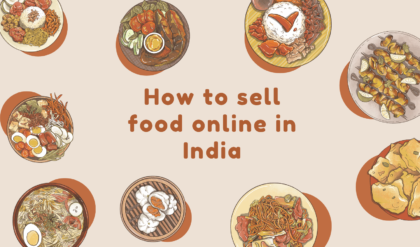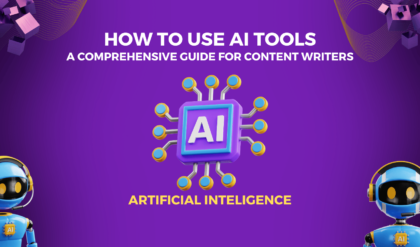Section 1: Why WhatsApp Business is Essential for Your Business
In today’s digital age, communication is key for any successful business. With over 2 billion monthly active users, WhatsApp is one of the most popular messaging apps worldwide. WhatsApp Business, a separate app designed for small businesses, can greatly enhance your communication with your clients and customers.
WhatsApp Business offers several features that can help streamline your business operations. You can create a business profile with important information such as your address, business hours, and a brief description of your products or services. This makes it easy for potential customers to find and contact you.
Section 2: Setting Up Your Business Profile
Setting up your business profile on WhatsApp Business is easy and can be done in a few simple steps. First, download and install the WhatsApp Business app on your smartphone. Once installed, open the app and verify your business phone number.
After verification, you can then create your business profile. Go to the Settings tab and click on ‘Business settings.’ Here, you can add your business name, address, website, and other important details. Make sure to provide accurate and up-to-date information to ensure your customers have the right information about your business.
Section 3: Optimizing Your Business Presence on WhatsApp
To make the most out of WhatsApp Business, it is essential to optimize your business presence. One way to do this is by using the built-in messaging tools. You can set up automated replies to frequently asked questions, saving you time and providing instant support to your customers.
Additionally, you can create custom labels to categorize your contacts and conversations. This makes it easier to keep track of important messages and identify priority conversations. You can also use WhatsApp Business to send updates, promotions, and offers to your customers, further enhancing your marketing efforts.